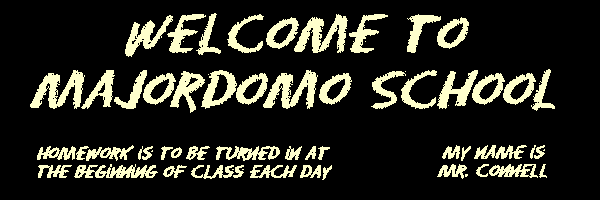|
Useful Majordomo Tools for EDAs |
 |
Last update on May 17, 2003
Majordomo, the software that runs this mailing list, has many commands you can utilize to obtain information about the list(s), the email addresses of subscribers, help files, info about Jewel and her music and also back issues of the Jewel digests from 1996 and on :-)
This page will help you with some of the more useful commands for majordomo.
Special Notes:
- Commands and email addresses that you have to type in are in bold blue
- In all cases below, send ONLY the commands in the body of your email. Turn off your sig file (signature file) if possible. If you cannot turn it off, you can add the word end after the LAST command in your email to majordomo@smoe.org (which is a good practice anyway)
- In all cases below , only the body of the email matters, the subject is ignored. Thus, if you have an email program that forces you to have a subject, you can make the subject anything you want.
Index of Lessons on this page:
- Majordomo Lesson #1 - Finding someone's email address
Majordomo Lesson #2 - Finding the email addresses of all people on the list- Majordomo Lesson #3 - getting phone numbers of people on the list
- Majordomo Lesson #4 - getting back copies of Jewel-Digest
- Majordomo Lesson #5 - getting the "Welcome To Jewel" info file (FAQ)
- Majordomo Lesson #6 - getting the Majordomo help file
Say what? You can't remember Joe's email address. :(
No problem, here's a way you may be able to get it. Majordomo is the name of the software that runs the Jewel mailing lists. You can send 'commands' to majordomo@smoe.org to retrieve information about list members, the software istself etc. There's a command for majordomo that will find a matching character string among the subscribers of all the lists.
Let's say you couldn't remember MY address (it's DuckSoup@QuackQuack.Net). All you can remember is that it was "duck" something. Majordomo can help you. Whatever you do remember of a persons' email address, just ask majordomo to match it up by using the command which, followed by the character string you wish to match. In this case, you would send an email to majordomo@smoe.org and in the body of the email put ONLY the phrase which duck
You can enter more than one which per email, but please don't overdo it. Try to limit it to 4 "which"es per email. You can always send another request/which.
In a few minutes, majordomo@smoe.org will reply with an email that lists up to 40 matches to the word duck in all of the mailing lists smoe.org serves (smoe.org serves many other non-Jewel lists also). The email you receive will be similar to this:
>>>> which duck
The string 'duck' appears in the following entries in lists served by Majordomo@smoe.org:
List ................Address
jewel................Mike Connell .....<ducksoup@quackquack.net>
jewel-digest...Mike Connell......<ducksoup@quackquack.net>
jewel-news ....Mike Connell ......<ducksoup@quackquack.net>
jewel-news ....DuckOfPrey@aol.com
Similarly, consider the following examples:
- which syr.edu will give you email addresses to Syracuse University students who are subscribed to lists served by smoe.org
- which .au will give you email addresses from Australia subscribed to lists served by smoe.org
- which @pluto.com will give you email addresses from pluto.com subscribed to lists served by smoe.org
- which 31 will give you the email addresses with 31 in them anywhere, that are subscribed to lists served by smoe.org
- which peterson will give you the email addresses with peterson in them anywhere, that are subscribed to lists served by smoe.org
- NOTE that this is NOT case-sensitive, which peterson works the same as which PETERSON and the same as WHICH PETERSON etc
Please note - it is best to NOT search for a very common string like smith or AOL or hotmail. There are over 16,000 subscriptions on over 90 smoe.org mailing lists, and all search results are alphabetical by the list name. So if you were searching for a smith or an AOL address on the Jewel list, you will NOT get the results you want due to the "40 hits" limitation. It's best to search for something unique about the address, like the duck or soup in mine, etc.
One more note - you are limited to 40 "hits" per which sent to majordomo@smoe.org. So your first attempt may not get you the results you desire. You may have to adjust and fine-tune your search accordingly to get the best and quickest results.
Majordomo Lesson #2 - Finding the email addresses of all people on the list:
Please note that this method (the who command) has been disabled on many smoe.org lists due to a problem with spammers.
OK, you say you need to know the complete
list of who is subscribed Jewel, Jewel-News or Jewel-Digest?
It's easy. All ya gotta do is send an email to majordomo@smoe.org utilizing
the who command as follows:
To find everyone on Jewel, send an email to majordomo@smoe.org with ONLY who jewel in the BODY of the email. In a few minutes, majordomo@smoe.org will reply with an Email that lists ALL of the email addresses presently subscribed to Jewel. NOTE: This method has been disabled as of October 29th, 1998To find everyone on Jewel-Digest, send an email to majordomo@smoe.org with ONLY who jewel-digest in the BODY of the email. In a few minutes, majordomo@smoe.org will reply with an email that lists ALL of the email addresses presently subscribed to Jewel-Digest. NOTE: This method has been disabled as of October 29th, 1998To find everyone on Jewel-News, send an email to majordomo@smoe.org with ONLY who jewel-news in the BODY of the email. In a few minutes, majordomo@smoe.org will reply with an Email that lists ALL of the email addresses presently subscribed to Jewel-News. NOTE: This method has been disabled as of October 29th, 1998
Majordomo Lesson #3 - getting phone numbers of people on the list:
Sorry, majordomo can't do that!..............
All of the digests for 1996 thru present are available to order via email. (NO shipping and handling charges! ;) All you have to do is send an email utilizing the get command appropriately depending on what year the digest you desire was published. (the command for the present years' digests is slightly different than the command you will use for previous years' digests). To do this, send an email to majordomo@smoe.org with ONLY the following command in the BODY of the email:
if the following example is confusing (it likely will be), the examples below it should be clear
- get jewel-digest v08.nXYZ is for a 2003 back digest
- get jewel-digest 2002/v07.nXYZ is for a 2002 back digest
- get jewel-digest 2001/v06.nXYZ is for a 2001 back digest
- get jewel-digest 2000/v05.nXYZ is for a 2000 back digest
- get jewel-digest 1999/v04.nXYZ is for a 1999 back digest
- get jewel-digest 1998/v03.nXYZ is for a 1998 back digest
- get jewel-digest 1997/v02.nXYZ is for a 1997 back digest
- get jewel-digest 1996/v01.nXYZ is for a 1996 back digest
That's a 'zero', not an 'oh' after the v. Also XYZ is the three-digit number of the digest desired. Note: there is NOT a space after the v0# or the '.', it's v0#.nXYZ
Again, if this seems to confusing, it all should be clearer with the examples below.
Examples for the year 2003's digest are:
- get jewel-digest v08.n009 will get you 2003's Jewel-Digest #9
- get jewel-digest v08.n039 will get you 2003's Jewel-Digest #39
- get jewel-digest v08.n111 will get you 2003's Jewel-Digest #111
To get back copies of 1996 - 2002 digests, since they are in subdirectories, all you need is a simple modification as follows:
- get jewel-digest 2002/v07.n001 will get you 2002's Jewel-Digest #1
- get jewel-digest 2002/v07.n044 will get you 2002's Jewel-Digest #44
- get jewel-digest 2002/v07.n134 will get you 2002's Jewel-Digest #134
- get jewel-digest 2001/v06.n003 will get you 2001's Jewel-Digest #3
- get jewel-digest 2001/v06.n025 will get you 2001's Jewel-Digest #25
- get jewel-digest 2001/v06.n235 will get you 2001's Jewel-Digest #235
- get jewel-digest 2000/v05.n008 will get you 2000's Jewel-Digest #8
- get jewel-digest 2000/v05.n033 will get you 2000's Jewel-Digest #33
- get jewel-digest 2000/v05.n135 will get you 2000's Jewel-Digest #135
- get jewel-digest 1999/v04.n007 will get you 1999's Jewel-Digest #7
- get jewel-digest 1999/v04.n023 will get you 1999's Jewel-Digest #23
- get jewel-digest 1999/v04.n104 will get you 1999's Jewel-Digest #104
- get jewel-digest 1998/v03.n007 will get you 1998's Jewel-Digest #7
- get jewel-digest 1998/v03.n055 will get you 1998's Jewel-Digest #55
- get jewel-digest 1998/v03.n314 will get you 1998's Jewel-Digest #314
- get jewel-digest 1997/v02.n004 will get you 1997's Jewel-Digest #4
- get jewel-digest 1997/v02.n089 will get you 1997's Jewel-Digest #89
- get jewel-digest 1997/v02.n222 will get you 1997's Jewel-Digest #222
- get jewel-digest 1996/v01.n001 will get you 1996's Jewel digest #1
- get jewel-digest 1996/v01.n034 will get you 1996's Jewel-Digest #34
- get jewel-digest 1996/v01.n147 will get you 1996's Jewel-Digest #147
Please note: while the Jewel mailing list did start in February 1995, the list did not first publish a digest until January 1996, so posts from 1995 are not unfortunately available.
Also, all digests from 1996 thru now can be found and read online at http://www.smoe.org/lists/jewel/archives and clicking on the appropriate subdirectory.
Majordomo Lesson #5 - getting the "Welcome to Jewel" Info file (FAQ)
To get a copy of the "Welcome To Jewel" file you received when you first subscribed to the regular list (Jewel) or Jewel-Digest, send an email utilizing the info command. You send an email to majordomo@smoe.org with ONLY info jewel or info jewel-digest in the BODY of the email. The two info files (Jewel and Jewel-digest) are nearly identical and ONLY differ in content pertaining to subscription methods.
To get a copy of the "Welcome To Jewel" file you received when you first subscribed to Jewel-News, send an email to majordomo@smoe.org with ONLY info jewel-news in the BODY of the Email. This one is also nearly identical to the Jewel and Jewel-digest info files, it's main difference is that this one also explains how Jewel-news works, what appears on Jewel-news and who puts it there.
To get the actual "help file" from majordomo that lists all the commands that majordomo recognizes, sned an email to majordomo@smoe.org with ONLY the word help in the BODY of the email.
That's it, school is now out. No homework tonight :) You can go home now.
Direct paper airplanes & spitballs to your teacher (Mike Connell) at..DuckSoup@QuackQuack.Net